StoreBuild – Elementor Addon for WooCommerce Store Builder

- Description
- Reviews (3)
- FAQ

✅ Product Description
Ship a high-converting store without touching PHP. StoreBuild – Elementor Addon for WooCommerce Store Builder gives you pixel-level control over product pages, shop/archive layouts, cart, checkout, mini-cart, and My Account—all inside Elementor. This edition focuses on real merchant and agency needs: use on unlimited sites, pay once, all features included, and updates synchronized with the original release so your stack stays current without license friction.
With StoreBuild, every commerce surface becomes a component: badges, price blocks, variation swatches, galleries, sticky add-to-cart, cross-sells, upsell rows, trust notes, and policy snippets. Compose pages visually, add conditions (per category/brand/stock), and publish—no child-theme gymnastics required.
Who it’s for
-
D2C brands & boutiques wanting custom PDPs, bundles, and editorial PLPs.
-
Agencies standardizing a fast, repeatable Elementor + Woo blueprint.
-
Multi-store operators running regional or seasonal variants.
-
Growth teams iterating on checkout, cart, and promo modules without dev cycles.
What you can build (drag-and-drop)
-
Single Product (PDP) builder: gallery, thumbnails, video, price, stock, short/long description, attributes, tabs, variation swatches, add-ons, sticky ATC, trust/policy rows, share, SKU/brand.
-
Shop/Archive (PLP) builder: custom card templates, ribbons/badges, quick-add, hover gallery, ratings, dynamic “From $”, AJAX filters & pagination, infinite load.
-
Cart & Mini-cart: editable line items, quantity, coupon drawer, free-shipping progress, cross-/up-sells, notes.
-
Checkout: one-page/stepped, field visibility & order, trust blocks, policy links, order bumps.
-
My Account: dashboard, orders, addresses, downloads, subscriptions (if installed) with tabs and icons.
-
Utility widgets: breadcrumbs, result count, sort select, active filters, compare/wishlist hooks, breadcrumbs, search with typeahead.
-
Merch blocks: bundles/kits, product grids by dynamic queries, featured collections, lookbooks, shoppable galleries.
(All components available out of the box—no gated widgets.)
Design & Performance
-
Global style tokens (colors, radii, spacing, typography) for brand-wide consistency.
-
Responsive controls with fine-grained breakpoints and container queries.
-
Clean, lightweight output designed to play nicely with caching and Core Web Vitals.
-
Conditional display (category, tag, stock, sale, user role) to target content without code.
Conversion Toolkit (built-in)
-
Badges & urgency: Sale, New, Low Stock, Bestseller, Preorder, countdown block.
-
Price psychology: compare-at, savings %, tiered pricing notes.
-
AOV boosters: frequently bought together, add-on services, order bumps, cart goals.
-
Trust layer: shipping/returns notes, warranty, payment icons near CTAs.
-
Forms & fields: checkout field manager, address auto-layout, optional gift message/wrap.
Compatibility
-
Works with WooCommerce and Elementor (builder workflow).
-
Plays well with popular wishlists/compare, subscriptions, multilingual, SEO, and caching plugins.
-
RTL & translation ready.
✅ Key Features
-
Unlimited-site usage for brands, regions, and client projects
-
All features included with widget/template parity
-
Updates synchronized with the original release
-
PDP/PLP builders with query control and dynamic conditions
-
Cart, Checkout, Mini-cart, and My Account visual builders
-
Variation swatches, quick view, sticky ATC, AJAX add-to-cart
-
Filters & facets (price, attributes, rating) with active-chip UI
-
Bundles/kits & cross/upsell sections
-
Countdowns, badges, progress bars for promos and free shipping
-
Global styles & tokens, responsive controls, container support
-
Lightweight markup tuned for Core Web Vitals
-
Accessibility-aware components (focus states, ARIA labels)
-
Shortcodes & hooks for legacy templates
What’s Included
-
Addon plugin files ready to install
-
50+ Elementor widgets for Woo surfaces
-
Starter templates: PDP, PLP, Cart, Checkout, Mini-cart, Account
-
Promo bars, policy rows, trust blocks, countdowns, and bundle patterns
-
Safe-update notes and a quick configuration checklist
Quick Start (10 Minutes)
-
Install & activate WooCommerce, Elementor, and StoreBuild.
-
Import starter templates for PDP, PLP, Cart, Checkout, and Account.
-
Set global styles (colors, type, spacing, radius) once.
-
Customize PDP: gallery layout, swatches, sticky ATC, trust row.
-
Design PLP: card template, ribbons, quick-add, filters.
-
Tune Cart/Mini-cart: coupon drawer, progress bar, cross-sells.
-
Optimize Checkout: one-page vs stepped, field visibility, policy links.
-
Add bundles/order bumps on flagship SKUs.
-
Performance pass: compress images, enable cache, keep third-party scripts lean.
-
Publish and watch add-to-cart, checkout start, and conversion metrics.
Page & Block Blueprints (Copy-Ready)
PDP (conversion-first)
Gallery → title/price → rating → swatches/variants → benefits bullets → sticky ATC → trust row → tabs (details/INCI/care) → related.
PLP/Category
Hero promo → active filters → grid with badges & quick-add → infinite load → SEO blurb.
Cart
Line items → coupon drawer → free-shipping progress → cross-sells → checkout CTA.
Checkout
Stepped or one-page → essential fields only → order bump → policies/trust → pay.
Mini-cart
Slide-over with items, qty controls, goals, and checkout/view cart buttons.
CRO Playbook
-
Keep price + ATC visible on PDP (use sticky bar on mobile).
-
Add progress to perk (“$12 to free shipping”).
-
Use bundles on hero SKUs; show savings clearly.
-
Place policy assurances near CTAs (shipping/returns/warranty).
-
Trim checkout fields; enable guest checkout unless absolutely necessary.
Frequently Asked Questions
Q1: What’s the practical advantage of this edition?
A one-time purchase with unlimited-site usage, all features included, and updates kept in step with the original—ideal for agencies and multi-brand portfolios.
Q2: Do I need Elementor Pro?
You can work with Elementor; if you already use Pro, StoreBuild complements Theme/Popup Builder. Keep the stack lean for speed.
Q3: Will it break my current theme?
No—use StoreBuild templates to override WooCommerce sections visually. You can assign templates per context or condition.
Q4: Can I customize checkout fields?
Yes—reorder, hide, or mark optional; add notes, gift wrap, and policy links.
Q5: Does it support multilingual/RTL?
Yes—translation-ready and RTL-aware.
Q6: Performance tips?
Use WebP/AVIF, intrinsic image sizes, cache, and delay non-critical scripts. Avoid overlapping animation/slider plugins.
Q7: How do updates work?
Updates are synchronized with the original release. Test on staging, then roll out.
Plain-English Usage Model
-
Install on unlimited domains, including staging and sandboxes.
-
Pay once—no recurring unlocks.
-
Feature-complete parity with the original listing.
-
Updates in step with upstream improvements and fixes.
StoreBuild – Elementor Addon for WooCommerce Store Builder lets you design every revenue-critical surface—PDP, PLP, cart, checkout, account—directly in Elementor. Fast to build, fast to load, and flexible enough to scale, with unlimited usage, all features, and update sync from day one.
Share Your Valuable Opinions
Q: Do I need a license key?
A: No. All products are Pre-Activated. You can use 100% of the Premium features immediately.
Q: Can I use the One-Click Demo Import?
A: Yes, absolutely! We ensure the demo import feature works perfectly.
Q: Can I use the products on multiple websites?
A: Absolutely. The GPL license allows use on unlimited domains.
Q: Are the files safe?
A: Yes. All files are scanned by McAfee and VirusTotal before uploading.
Share Now!




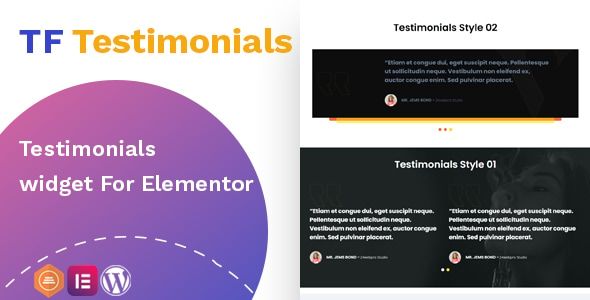
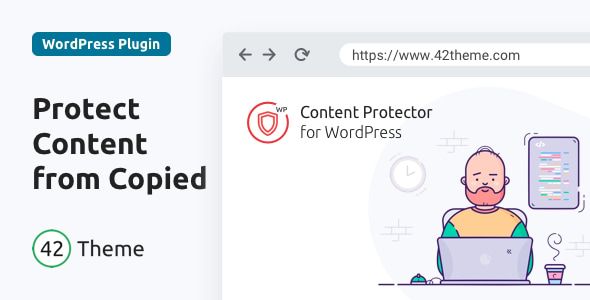



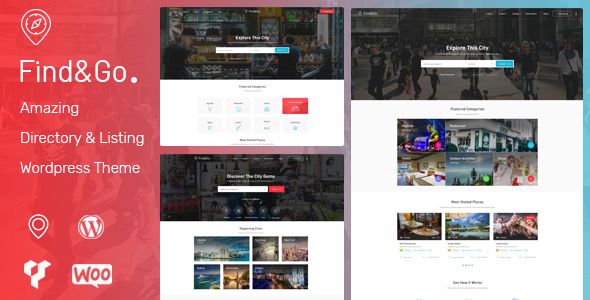





Works great with Elementor and WooCommerce. StoreBuild – Elementor Addon for WooCommerce Store Builder is powerful and integrates seamlessly.
Can\’t beat $6.00 for StoreBuild – Elementor Addon for WooCommerce Store Builder.
I love the template library included in StoreBuild – Elementor Addon for WooCommerce Store Builder.