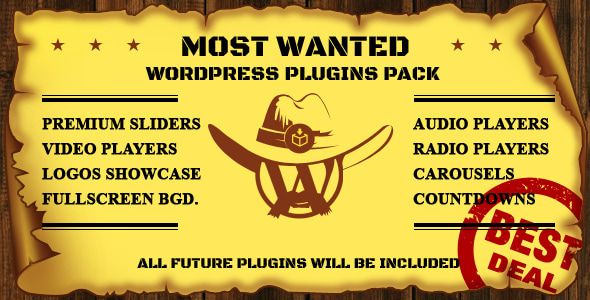Choose Your Desired Option(s)
×
- Description
- Reviews
- FAQ

✅ Product Description
Spin up a secure, searchable intranet without leaving WordPress. Pwork – Intranet for WordPress gives your team a private home base with news, documents, people directory, projects/tasks, knowledge base, announcements, chat/comments, and permissions that map to your org. This edition is made for real ops: use on unlimited sites, pay one time, get all features included, and keep updates synchronized with the original release—so agencies and IT teams can standardize one reliable stack across departments and clients.
Pwork fits into your existing WP environment: use blocks/shortcodes, your theme (or its presets), and familiar admin screens. Add SSO, define roles, publish pages and posts like you already do—now with intranet-grade privacy and collaboration.
Who it’s for
-
SMBs & non-profits needing an affordable private portal
-
Agencies & studios centralizing projects, briefs, and assets
-
Schools & communities running announcements, calendars, and resources
-
IT/HR/Operations teams managing policies, onboarding, and requests
-
Multi-brand groups cloning a blueprint intranet per company or region
What you can build (modules)
-
Company News with categories, pinned posts, and targeted audiences
-
People Directory with profiles, skills, departments, locations, reporting lines
-
Projects & Tasks: kanban/list, status, assignees, due dates, attachments
-
Docs & Knowledge Base: versioned articles, policies, SOPs, FAQs, “last reviewed” labels
-
Announcements & Alerts: site-wide banners for outages, launches, deadlines
-
Events & Calendars: team meetings, holidays, trainings with RSVPs/ICS
-
Discussion & Comments: per post/project, @mentions, file attach, reactions
-
Search across people, docs, projects, and posts with filters
-
Requests & Forms (HR/IT/Facilities) via block/shortcode; route to the right inbox
-
Onboarding Hubs: role-based checklists, starter packs, and quick links
Security & Access Control
-
Private by default with role/cap-based permissions
-
Granular visibility (org-wide, department, team, group, or custom)
-
SSO-friendly (works with common SSO plugins) to integrate Okta, Azure AD, Google Workspace
-
Audit hints (who edited, when reviewed) and optional read-acknowledge on key policies
-
Document states (Draft → Review → Published) with owners and review cadence
Collaboration that sticks
-
Inline comments on docs & tasks; resolve/lock threads
-
@Mentions to nudge teammates and notify via email
-
Attachments with previews and version notes
-
Smart notifications: digest or instant for follows, mentions, assignments
Admin & IT Comfort
-
Block editor patterns for news, directory, project boards, FAQs, and alerts
-
Taxonomies for departments, locations, skills, and project tags
-
Imports (CSV) for people and org structure; exports for compliance
-
Branding: logo, colors, navigation presets; light/dark options
-
Multisite-ready for subsidiaries or regions with shared SSO
Performance, Accessibility & Privacy
-
Lean front end tuned for Core Web Vitals on internal networks
-
Accessible components (focus states, ARIA, keyboard nav)
-
Privacy controls for PII fields, profile visibility, and retention guidance
-
Logs: basic activity traces for edits and publishes
✅ Key Features
-
Unlimited-site usage for companies, regions, and client builds
-
All features included with module parity to the original
-
Updates synchronized with the official release
-
News/Announcements with audience targeting and pins
-
People Directory with profiles, skills, reporting lines
-
Projects & Tasks (kanban/list, due dates, assignees, attachments)
-
Docs/Knowledge Base with versions, owners, review dates
-
Search across content types with filters
-
Events & Calendars with RSVPs and ICS export
-
Forms/Requests block for HR/IT/Facilities workflows
-
Comments, @mentions, notifications (digest or instant)
-
SSO-friendly & role-based permissions
-
RTL & translation-ready for global teams
What’s Included
-
Plugin files ready to install
-
Starter pages & block patterns (newsroom, directory, projects, KB, alerts)
-
Sample taxonomies (departments, skills, locations)
-
Import/export tools (CSV) and safe-update notes
Quick Start (10 Minutes)
-
Install & activate Pwork.
-
Set visibility to private; map roles (Admin/Owner/Manager/Member).
-
Brand: logo, colors, navigation; create “News”, “Directory”, “Projects”, “Docs”.
-
Import people (CSV with name, email, dept, manager, location, skills).
-
Create teams/departments and permissions.
-
Publish 3 starter posts (CEO note, policy update, release plan).
-
Add project board and assign first tasks with due dates.
-
Build KB categories (HR, IT, Ops) with at least 10 core articles.
-
Enable notifications (instant for mentions, daily digest for follows).
-
Share the welcome link and pin an onboarding checklist.
Page Blueprints (Copy-Ready)
Home (Intranet Hub)
Hero links (Directory, Projects, Docs) → Top news → Upcoming events → Quick links → Alerts bar.
Team Page
Team overview → members grid → current projects → docs → upcoming events → contact.
Project
Title & owners → status/labels → tasks (kanban) → attachments → timeline → decisions log.
People Profile
Photo → role/department → manager/ reports → skills & interests → location/timezone → contact.
Knowledge Article
Summary → steps/attachments → related links → last reviewed → owner → comments.
Governance & Ops Playbook
-
Define owners for each area (News, Docs, Directory).
-
Institute review cycles on policies (90/180 days) with “last reviewed” badges.
-
Use targeting to avoid notification fatigue—post to specific groups when possible.
-
Tag decisions in projects; link to related docs to build institutional memory.
-
Quarterly tidy-up: archive stale projects, merge duplicate KB entries, rotate homepage highlights.
Frequently Asked Questions
Q1: Can we keep some sections public and others private?
Yes—set page-level visibility and audience targeting. Private is default; open sections are optional.
Q2: Does it work with SSO?
It’s SSO-friendly via common SSO plugins (Okta, Azure AD, Google); map groups to roles/caps.
Q3: How does search work?
Unified search indexes news, docs, people, and projects with filters (department, tag, author).
Q4: Can we migrate staff data?
Yes—CSV import for people, departments, managers, locations, and skills.
Q5: What about approvals for policies?
Use draft → review → publish; assign owners and show last-reviewed metadata.
Q6: Multilingual/RTL?
Translation-ready with RTL support for Arabic/Hebrew layouts.
Q7: How do updates work?
Updates are synchronized with the original release. Test on staging, then deploy.
Plain-English Usage Model
-
Install on unlimited domains, including staging and client sites.
-
Pay once—no recurring unlocks to keep features active.
-
Feature-complete parity with the original listing.
-
Updates in step with upstream improvements and fixes.
Pwork – Intranet for WordPress centralizes people, projects, and knowledge in one secure, familiar place—so teams move faster with fewer Slack pings and lost files. Unlimited usage, all features, update sync—ready to launch.
Q: Do I need a license key?
A: No. All products are Pre-Activated. You can use 100% of the Premium features immediately.
Q: Can I use the One-Click Demo Import?
A: Yes, absolutely! We ensure the demo import feature works perfectly.
Q: Can I use the products on multiple websites?
A: Absolutely. The GPL license allows use on unlimited domains.
Q: Are the files safe?
A: Yes. All files are scanned by McAfee and VirusTotal before uploading.
- Includes all Pro features
- Unlimited sites · GPL-licensed
- Malware-scanned & safe download
Table of Contents
- ✅ Product Description
- Who it’s for
- What you can build (modules)
- Security & Access Control
- Collaboration that sticks
- Admin & IT Comfort
- Performance, Accessibility & Privacy
- ✅ Key Features
- What’s Included
- Quick Start (10 Minutes)
- Page Blueprints (Copy-Ready)
- Governance & Ops Playbook
- Frequently Asked Questions
- Plain-English Usage Model