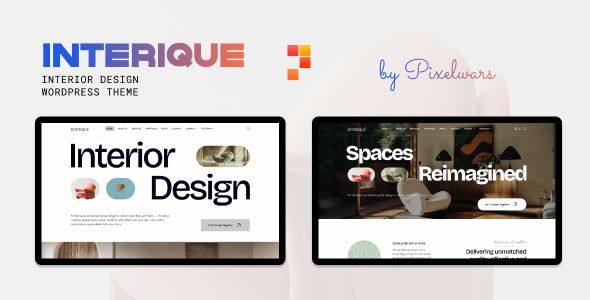Playgard – Game Hosting Server with WHMCS WordPress Theme

- Description
- Reviews
- FAQ

Playgard – Game Hosting & WHMCS WordPress Theme (GPL-licensed Edition)
Unlimited sites. One-time purchase. Full premium features. Updates aligned with the official release.
The GPL-licensed edition of Playgard – Game Hosting Server with WHMCS WordPress Theme is built for how real hosting brands operate: multi-brand portfolios, regional landing pages, event microsites, review/staging environments, and frequent pricing tests. Install it on unlimited domains and environments without activation prompts or “Pro-only” walls. You keep the entire premium experience with a release cadence that tracks the official version—so features and fixes roll out calmly while you focus on uptime, conversion, and support SLAs.
Why start with the GPL advantages (in plain English)
-
Unlimited installations: run main brand, esports sub-brands, affiliate landers, seasonal promo sites, reseller portals, and long-lived staging—no seat juggling.
-
Single up-front cost: predictable budgeting as your network grows.
-
All premium features included: demos, WHMCS styles, pricing tables, order steps—everything available from first install.
-
Updates aligned with the official release: keep parity without surprises; test on staging, roll out when ready.
-
Customization freedom: child themes, template overrides, and custom blocks/patterns you can keep forever—ideal for A/B tests, performance, and accessibility improvements.
If you run game/VPS hosting, those freedoms aren’t “nice to have”—they’re the difference between shipping experiments weekly versus waiting on license admin.
Product overview—what Playgard actually gives you
Playgard – Game Hosting Server with WHMCS WordPress Theme is a conversion-focused front end for game hosting, VPS, and dedicated servers. It’s opinionated about the pages that matter:
-
Game hosting plans for popular titles (e.g., sandbox, survival, competitive shooters) with plan grids by slot/CPU/RAM/tick rate.
-
VPS & dedicated product pages with region, core/thread counts, storage types, bandwidth notes, and add-ons.
-
WHMCS integration styles that keep the order journey visually consistent from marketing site to cart/checkout/client area.
-
Datacenter/location sections with status badges, peering notes, and typical latency ranges (copy you control).
-
Support/KB pages that read like actual docs—snackable search and categorization.
-
SLA, Terms, AUP pages designed to be readable (less ticket churn, fewer disputes).
-
Affiliate & reseller pages with honest payout tables and a short “how referrals work” diagram.
-
Status & maintenance notice patterns that don’t hijack the layout on mobile.
Where many “hosting themes” prioritize decoration, Playgard focuses on signal density and operational clarity—fast plan comparison, country/city selection, and a truthful path to purchase.
Who it’s for
-
Game hosting providers scaling across multiple titles and regions.
-
VPS/Dedicated hosts adding game-ready plans or managed slots.
-
Esports orgs & communities productizing servers for members.
-
Resellers who need a clean storefront and consistent WHMCS handoff.
-
Agencies building/operating hosting brands and white-label portfolios.
Architecture that matches the buyer journey
1) Find the right plan fast
Home and category pages surface region, monthly price, slots/CPU/RAM, DDoS protection note, and a clear “Start Order”. Chip filters (title, region, slots, storage, CPU gen) are thumb-sized and sticky on mobile.
2) Compare without squinting
Plan tables keep attribute counts tight. A Compare tray pins two or three plans so players can check slots vs. CPU priority, storage type, and backup frequency without scrolling back and forth.
3) Decide in context
Micro-FAQs sit next to CTAs: “Can I switch regions later?”, “How are backups handled?”, “Mod support?” This is where doubts evaporate and conversions rise.
4) Checkout without surprises
Order steps show region, billing cycle, add-ons (backups, priority support, extra storage, dedicated IP), and a plain-language total. If provisioning is delayed (manual review, stock), the confirmation page says so clearly.
Pages & components you’ll actually use
Game hosting pages
-
Title selector with badges (mod-ready, SteamCMD, workshop support).
-
Slot-based pricing with upgrade ladders and fair overage language.
-
Ping test block (copy + UI; you control the endpoints you display).
-
Modpack/Workshop callouts with quick toggles.
-
Scheduled tasks explainer (backups, restarts, updates).
VPS & dedicated
-
Matrix cards: CPU family, threads, base/boost clocks, ECC RAM options.
-
Storage variants: NVMe tiers and RAID notes written like a human.
-
Bandwidth with a simple “typical monthly headroom” example—not marketing fog.
-
Add-on shelves: control panel, managed support, snapshots, extra IPs.
Regions & network
-
Datacenter tiles with city, status, peering, typical latency, DDoS tier.
-
Maintenance notice pattern that falls back gracefully on small screens.
-
Route explainer paragraph for laypeople (helps tickets disappear).
WHMCS alignment
-
Styled order forms that inherit your brand tokens (type, color, radius, shadow).
-
Consistent buttons/inputs: no jarring switch from site → cart → client area.
-
Email template hints so receipts and welcome emails read like your site.
Support, docs, and policy
-
Knowledge base index with top searches, popular fixes, and clear category names.
-
Ticket portal layout that sets response SLAs and escalation rules in one sentence.
-
SLA/AUP/Privacy pages with real headings and short paragraphs (less skimming, more understanding).
Marketing & community
-
Blog/updates for patch notes, new regions, seasonal promos, and modpack support.
-
Affiliate page with realistic examples (order value → payout math).
-
Trust strip with subtle badges (“99.9%+ monthly target,” “24/7 ticket desk,” “Automated offsite backups”).
Design language & tokens
Playgard treats typography, spacing, color, radius, and shadows as tokens. You get a tech-clean vibe without turning the site into neon noise:
-
Headings with confident contrast, body text tuned for long policy pages.
-
Spacing rhythms that keep dense tables breathable.
-
A restrained color system (primary/secondary/semantic) that keeps CTAs obvious without shouting.
-
Motion that respects reduced-motion preferences.
Because this is the GPL-licensed edition, you can keep a design-system sandbox alive indefinitely—trial button shapes, table density, palette tweaks, and roll improvements across unlimited sites when they win A/B tests.
Performance & SEO that hold up under launch traffic
-
Lean heroes and reserved media slots protect Largest Contentful Paint on mid-range phones.
-
Predictable DOM so your optimizer stack (minify, defer, lazy) does its job.
-
No CLS traps in pricing tables; numbers don’t jump when toggling cycles.
-
Semantic headings and descriptive links (“Compare 3 Europe VPS plans”).
-
Schema-ready patterns (Product/Offer, FAQ, Organization, Article, Breadcrumb) available if you choose to add structured data.
Speed and clarity beat decoration—especially when an influencer just dropped a video and your site is getting hammered.
Accessibility = fewer lost orders & fewer tickets
-
Readable defaults for docs and policies.
-
Contrast-aware tokens and visible focus states.
-
Form labels & errors that explain the fix (not “Invalid”).
-
ARIA-labeled tabs and accordions; screen readers stay oriented.
-
Tables with headers and captions so specs make sense when read aloud.
Accessible stores convert better because more players can actually complete checkout on the hardware they have.
Multi-brand, multi-region, and campaign rollouts
Serious hosts don’t run just one site. With this edition you can operate:
-
Main brand with game/VPS/dedicated lines.
-
Esports sub-brand with its own palette and voice.
-
Regional variants (currency, language, availability).
-
Affiliate landers tuned to the promoter’s audience.
-
Seasonal or event microsites (summer promo, tournament weeks).
-
Permanent staging for token/component experiments.
Shared tokens keep the family resemblance while content and pricing change per site. Unlimited installs make this normal, not a budget argument.
Operations playbook (what to do each week)
-
Price hygiene: keep monthly vs. annual deltas honest; promote clarity, not tricks.
-
Datacenter truth: update status copy the moment a region changes state.
-
A/B test one thing at a time: slot ladder wording, add-on placement, or compare table order.
-
Docs cadence: when a question appears twice in tickets, add a KB article and link it from the relevant plan pages.
-
Promo etiquette: one bar, one message, auto-expiry; don’t stack banners.
-
Affiliate trust: publish payout timing and examples; reduce “where’s my commission?” tickets.
-
Status discipline: pinned notice for incidents with a link to updates; saves your inbox during outages.
-
Post-purchase clarity: welcome email states provisioning steps and timelines, not just “thanks.”
Content strategy that actually lifts conversion (and reduces churn)
-
Lead with the two numbers that matter to gamers: region and price. Then show slots/CPU priority and protection tier.
-
Translate jargon in one sentence (“Snapshots are point-in-time backups you can roll back to in seconds”).
-
Show your math when appropriate (example traffic/headroom on typical use).
-
Place micro-FAQs at the CTA: refunds, region switches, backups, mod support.
-
Use specific testimonials (“Switched regions mid-season in 5 minutes; zero data loss”) instead of generic praise.
-
Make support promises visible (first response times) near order buttons.
-
Respect refunds with short, human language—angry threads cost more than clear policies.
Setup & launch checklist
-
Install Playgard on staging.
-
Import the starter closest to your offering (game/VPS/dedicated mix).
-
Set design tokens: type pair, colors, spacing, radius, shadows.
-
Model products: titles → regions → plan ladders (slots/CPU/RAM/storage).
-
Draft plan tables with a limited set of attributes that actually matter.
-
Build add-on shelves (backups, snapshots, priority support, extra storage/IPs).
-
Create region pages with datacenter tiles, plain-language peering/latency notes, and maintenance etiquette.
-
Style WHMCS to match tokens; align buttons, forms, and headings.
-
Write micro-FAQs and place them beside CTAs on high-traffic pages.
-
Load KB basics: backups, region changes, modpacks, billing cycles, cancellation steps.
-
Publish policies (SLA, AUP, Privacy) with real headings and short paragraphs.
-
Accessibility pass: heading order, focus states, labels, table headers.
-
Performance pass: compress media, reserve gallery/table space, defer non-critical JS.
-
Pilot with one title and one region; watch how users move; fix the obvious friction.
-
Launch, then clone to sub-brands or regional variants as needed (unlimited installs).
Practical add-ons you can create via child theme (and keep forever)
-
Latency test widget (UI; copy explains what’s measured).
-
Cycle toggle (monthly/annual) that animates totals without shifting layout.
-
Plan badges (“Most picked”, “New region”, “Limited slots”) with A/B testing hooks.
-
Comparison tray that sticks at the bottom on mobile.
-
Incident banner with color token variants (info/warn/critical), accessible to screen readers.
-
“What’s included” partial for backups/snapshots with simple icons and one-liners.
-
Affiliate calculator (“$X order → $Y commission”) for transparency.
-
Welcome-email templates that mirror your site language and set expectations.
Because this is the GPL-licensed edition, you can iterate on these components in a permanent sandbox and promote winners to every site you operate.
Frequently Asked Questions
Q1. What’s unique about the GPL-licensed edition of Playgard?
Functionally, you get the full premium theme with updates aligned to the official release. The key difference is freedom: install on unlimited sites and environments—production, staging, regional microsites, and affiliate landers—without license keys or seat management.
Q2. Do I still receive updates?
Yes. Version numbers and features track the official release. Test on staging first, then roll out to production when it’s comfortable for your team.
Q3. Is anything locked behind a separate “Pro” gate?
No. All demos, layouts, pricing tables, WHMCS styling, and components are available from the first install—no mid-build upsells.
Q4. Can I customize the WHMCS order flow to match the site?
Yes. Use child theme styles and token variables to align buttons, forms, headings, and tables so users experience a single, consistent brand from landing page to client area.
Q5. Does Playgard help with mods/workshop content and game updates?
The theme provides clear sections to explain modpack support, update cadence, and scheduled maintenance windows. You control the copy and any automation you integrate.
Q6. Can I run multiple brands or regions under one roof?
Absolutely. That’s where the GPL license shines—clone sites for sub-brands or regions, keep shared design tokens, and let each site run its own catalog, voice, and pricing.
Q7. Will updates break my customizations?
Treat it like any professional WordPress build: maintain a child theme, keep a staging site, and review template diffs. Unlimited installs make long-lived QA normal.
Q8. What’s the best way to present DDoS protection, backups, and uptime without hype?
Use a micro-features strip with one honest sentence per item and link to a short KB explainer. Clarity beats superlatives and reduces tickets.
Q9. How do I lower ticket volume from new customers?
Place micro-FAQs beside CTAs, keep welcome emails practical (next steps, timelines, where to click), and maintain a living KB tied from plan pages.
Q10. Can I sell VPS/dedicated alongside game servers?
Yes. Playgard’s plan cards and comparison tables handle mixed catalogs. Keep attributes relevant and avoid overloading the table with jargon.
Q11. Is the theme translation-ready and RTL-aware?
Yes. Strings are prepared for localization and right-to-left layouts so regional sites feel native.
Q12. How should I handle incident communications on the site?
Use the incident banner with a short, dated update and a link to a running post. Avoid stacking notices; keep one source of truth visible.
Q13. Can I keep a permanent design-system sandbox?
Yes—this is one of the biggest practical advantages. Iterate on tokens and components without touching production, then promote the winners across all sites.
Q14. What about affiliates and resellers?
Playgard includes clean affiliate/reseller pages. Add a simple commission example and payout schedule; clarity builds trust and reduces back-and-forth.
Q15. Does Playgard provision servers?
No theme provisions servers by itself. Playgard provides the front-end and WHMCS alignment so your ordering flow is clear; your provisioning is handled by WHMCS/modules and your infrastructure.
Final perspective
Playgard – Game Hosting Server with WHMCS WordPress Theme respects the realities of hosting: capacity sells, clarity converts, and consistency reduces tickets. It makes the plan → compare → order flow legible on phones, keeps WHMCS styling in step with your brand, and treats docs/policies as first-class citizens rather than afterthoughts. The GPL-licensed model multiplies those strengths—unlimited installs, one-time cost, complete features, and updates aligned with the official release—so you can operate like a modern hosting company: constantly testing, steadily improving, and always shipping.
Q: Do I need a license key?
A: No. All products are Pre-Activated. You can use 100% of the Premium features immediately.
Q: Can I use the One-Click Demo Import?
A: Yes, absolutely! We ensure the demo import feature works perfectly.
Q: Can I use the products on multiple websites?
A: Absolutely. The GPL license allows use on unlimited domains.
Q: Are the files safe?
A: Yes. All files are scanned by McAfee and VirusTotal before uploading.
Share Now!