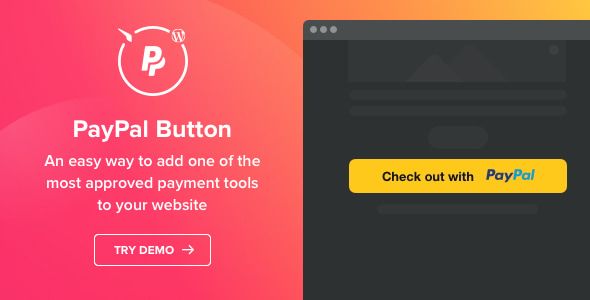Gardyn – Gardening & Landscaping WordPress Theme

- Description
- Reviews
- FAQ

Gardyn – Gardening & Landscaping WordPress Theme
You’re getting a build of Gardyn – Gardening & Landscaping WordPress Theme that delivers the freedoms teams ask for but rarely get: install on unlimited domains, keep every premium feature intact, and stay aligned with the official release track—without per-site activation hoops. In practice, that means you can prototype on localhost today, push to staging tomorrow, and roll out to five client sites next month using the same package. No roadblocks, no “one key per environment” juggling. It’s ready to use right after install, and there’s a full FAQ at the end to clear up the usual “what about updates / page builder / multilingual / speed” questions.
Who this theme is really for
If your workday lives somewhere between muddy boots and polished proposals—landscapers, lawn care companies, irrigation specialists, arborists, exterior designers, plant nurseries, and hardscaping crews—Gardyn – Gardening & Landscaping WordPress Theme gives you a straightforward way to present service lines, show proof, collect leads, and book site visits. It’s opinionated where it should be (hero blocks, services grid, before/after galleries, quote and callback CTAs) and flexible where it matters (colors, typography, page sections, and layouts).
Because this is a reusable package, agencies can standardize on Gardyn for a whole niche: local landscapers, regional franchise branches, or a family of related sites (design studio + nursery + lawn care subscription). You keep a single foundation while shaping each site’s branding, content structure, and photography.
The “garden-center” design language (calm, clean, credible)
Gardening and landscaping sell on feeling and trust: fresh greens, soft shadows, natural textures—balanced with proof you’ll show up on time and do what you promised. Gardyn leans into that with:
-
Hero banners that leave space for a short, plain-spoken value line (“Weekly lawn care. Seasonal color. Clean edges.”) and a primary CTA.
-
Service tiles for core offers (Landscape Design, Lawn Maintenance, Hardscaping, Irrigation, Tree Care, Seasonal Cleanup).
-
Before/After sliders to prove transformation without a thousand words.
-
Project stories with just enough detail (scope, materials, timeline) to build confidence.
-
Review ribbons and simple badge rows for certifications, local awards, or community memberships.
-
CTA strips that repeat tastefully: request a quote, book an on-site estimate, or call now.
The palette favors readable contrast; typography scales for mobile so captions and price ranges don’t look cramped on a small screen. All of this is editable: you can push toward modern minimalism, or keep a warmer, earthy vibe.
Sections that map to how customers actually buy
Most visitors arrive with a job in mind and a few quick questions. Gardyn’s layouts keep them moving:
-
Service pages that answer “What’s included?” “How long?” “What does it cost?” with optional price-range callouts and add-ons (edging, mulch type, irrigation startup).
-
Portfolio grouped by project type (front yards, patio + fire pit, xeriscape, pollinator gardens) or by budget tiers.
-
Process timeline (Consult → Design → Prep → Build → Care) so homeowners know what to expect.
-
Maintenance plans explained simply (weekly, bi-weekly, seasonal) with swap-in feature checklists.
-
FAQ blocks embedded near quote forms to clear friction right where it appears.
-
Location pages for each service area with NAP consistency, hours, and local proof.
The result: fewer back-and-forth emails asking the same three questions, and more qualified quote requests.
Page building without locking you in
Gardyn – Gardening & Landscaping WordPress Theme plays nicely with modern WordPress editing. You get:
-
Block patterns and Elementor-ready sections covering heroes, services, galleries, CTA strips, feature lists, FAQs, testimonials, and pricing cards.
-
Global styles for color tokens and type scales so re-skinning for a new brand is measured in minutes, not days.
-
Header and footer presets (centered nav, split logo, sticky top bar with phone) that you can swap and tweak.
You can build entire pages with native blocks if you want to stay close to core, or use the section library for speed. Either way, updates later won’t mean ripping out your layout system.
Lead capture that respects attention
Good leads aren’t “more fields,” they’re the right fields in the right place. Gardyn supports:
-
Short inline forms on service pages (Name, Phone, ZIP, brief scope).
-
Full estimate forms on a dedicated page (property size, services selected, timelines, budget range).
-
Sticky action bars that show the phone number on mobile and a “Request a Quote” button everywhere else.
-
Scheduler integration patterns (explain your calendar rules, then link to your booking flow) without forcing you into a specific plugin.
Labels are plain English. The goal is speed: a homeowner can start a request while standing in their yard.
Photography: make plants and stone look as good online as in person
Gardening sites rise and fall on imagery. Gardyn gives you gallery templates designed for real-world photos—wide shots with context, close-ups for texture, and comparison sliders. A few tips that pair well with the theme:
-
Keep aspect ratios consistent across a gallery.
-
Shoot early or late for soft light; midday sun punishes grass and stone.
-
Tell a tiny story: site plan snippet → prep → mid-build → finished → aftercare.
-
Mix “lush” with “tidy.” A crisp edge around boxwoods can convert more than another flower close-up.
Performance matters (lots of images ≠ slow by default)
Gardyn cooperates with caching, lazy-loading, and modern image formats. Stick to a simple regimen:
-
Export images at sane sizes with responsive srcsets; let the browser choose.
-
Use WebP/AVIF where possible; keep PNGs for logos/graphics that need it.
-
Defer non-critical scripts, and avoid heavy animations on mobile.
-
If you operate in multiple regions or serve large galleries, use a CDN.
You’ll get a visually rich site that still responds well on a cellular connection in a backyard.
SEO structure that matches homeowner and commercial intent
People search for “front yard landscaping ideas,” “lawn care near me,” “pergola builders,” “xeriscape design cost,” “sprinkler repair.” Gardyn makes it easy to map your site to those queries:
-
Category landing pages for major services, each with clear H2/H3 organization.
-
Project pages that include neighborhood or city references (be natural—don’t stuff).
-
FAQ blocks tied to services, not floating on a lonely page no one reads.
-
Schema-friendly layouts for organization details and FAQs.
-
Blog/resource templates for seasonal tips (pre-emerge timing, pruning guides, winterizing irrigation).
Do the simple things consistently: unique titles, clean slugs, descriptive alt text, internal links from service pages to related projects and guides.
Accessibility and mobile ergonomics
Gardyn respects focus states and contrast so navigation is usable with keyboard and touch. Buttons are large enough for thumbs; accordions and sliders are testable on mid-range phones. That’s not just compliance—it’s conversions on Saturday afternoons.
Installation (quick and repeatable)
-
Upload & activate the theme from Appearance → Themes → Add New → Upload Theme.
-
Install any suggested plugins (builder, forms, optional companion).
-
Import demo content closest to your service mix (design-build, maintenance-first, nursery).
-
Set Home & Blog, assign menus, swap in your typography and brand colors.
-
Replace demo images with your photos; maintain consistent ratios in galleries.
-
Configure quote and callback forms, wire notifications, and test deliverability.
-
Turn on caching and image optimization, then spot-check mobile performance.
-
Walk the site with your crew and edit any jargon that slips in.
Because the package is ready to use after install, you won’t trip over activation prompts mid-build or during hand-off.
Updating without breaking anything
Updates stay aligned with the official release line. Best practice:
-
Back up files and database.
-
Update on staging; verify header/footer, forms, and key templates.
-
If you’ve added custom PHP, keep it in a child theme.
-
Re-measure Core Web Vitals after major builder updates.
-
Push to production in a maintenance window.
You get the improvements without the anxiety.
Content ideas that actually bring leads
-
Seasonal checklists (early spring prep, midsummer watering, fall cleanup).
-
Design primers (shade vs sun plant choices, native plant benefits, soil improvement).
-
Budget explainers (what $5k, $15k, and $50k projects look like with photos).
-
Material comparisons (pavers vs poured concrete, cedar vs composite, irrigation zones 101).
-
Neighborhood highlights (style examples that make sense for local architecture).
-
Aftercare guides (watering, fertilizing, pruning schedules), which reduce callbacks and build trust.
Gardyn’s resource templates make these pieces quick to publish and easy to navigate.
Maintenance & security (boring, essential, done right)
-
Keep WordPress, the theme, and plugins current; stage first.
-
Use strong admin credentials; limit who can edit theme files.
-
Run periodic scans; back up daily; test restore quarterly.
-
Put code changes in a child theme; keep design tweaks in the Customizer or builder.
Less drama on launch days means more time on job sites.
Why start here instead of a generic “business” theme?
Yes, any multipurpose theme can wear a green hero and call itself landscaping. But Gardyn – Gardening & Landscaping WordPress Theme solves the details that cost time: service tiles with realistic copy patterns, before/after galleries that don’t fight your image sizes, estimate forms with fields that make sense, maintenance plan cards, location pages that scale, and CTA pacing tuned for homeowners. When you need to replicate success across multiple sites, those solved patterns add up to real hours saved.
Launch checklist (agency-friendly)
-
Replace all demo copy/images (no half-demo pages).
-
Verify forms and email routing; set proper reply-to and fallbacks.
-
Check mobile nav, sticky bars, and tap targets.
-
Confirm service area pages and hours; add driving directions if you have a nursery/showroom.
-
Audit page titles, meta descriptions, and internal links.
-
Compress hero images; validate lazy-load behavior.
-
Add a simple “How estimates work” page to set expectations.
-
Configure analytics and conversion tracking on quote and call buttons.
-
Test 404 and search UX (offer helpful next steps).
Practical deployment patterns
-
Single brand, multiple cities: Clone the site, swap photography and location data, keep global styles.
-
Sister brands: Design-build vs lawn care subscriptions sharing a base; different colors and voice.
-
Microsites: Seasonal programs (holiday lights, spring color) that reuse shared components.
-
Partner showcases: Co-branded pages with material suppliers or nurseries.
A reusable package makes these patterns feasible without extra license overhead.
Real-world copy hints that convert
-
Write like you talk on site visits—short sentences, no buzzwords.
-
Price ranges beat “contact us” for everything; be honest about variables.
-
Use captions on photos to say what you did, not just what’s pictured.
-
Add a tiny “What we don’t do” list; it builds trust and filters noise.
-
Put phone and quote buttons where thumbs naturally rest.
FAQ
Q1: What exactly do I receive with Gardyn?
The full Gardyn – Gardening & Landscaping WordPress Theme package with all premium layouts, demo import tools, theme options, and synchronized update support. It’s ready to use after install, with no per-site activation hurdles.
Q2: Can I deploy this on unlimited client sites?
Yes. You can install and maintain it across unlimited domains—production, staging, and local—without juggling multiple activations.
Q3: Will I be blocked by license prompts during setup or hand-off?
No. Build locally, push to staging, and hand to clients without pop-ups getting in the way.
Q4: Do I need a specific page builder?
Gardyn ships with polished patterns for native blocks and section templates compatible with popular builders. Choose the workflow your team maintains best.
Q5: How does the demo import work?
Pick the demo closest to your model (design-build, maintenance-first, nursery). The importer sets up pages, menus, and sample content. Replace images and copy, delete what you don’t need, and you’re on rails.
Q6: Will big photo galleries slow the site?
Not if you follow basics: responsive image sizes, modern formats, lazy-loading, caching. Gardyn cooperates with modern optimization plugins.
Q7: Can I publish price ranges or packages?
Yes—use the pricing cards, maintenance plan blocks, and simple range callouts. Keep ranges honest and add contextual notes (“site visit confirms final estimate”).
Q8: Does it support multilingual sites and RTL?
The theme is translation-ready and includes RTL styling so right-to-left languages render correctly.
Q9: What’s the safest update process?
Back up, update on staging, check header/footer, forms, galleries, and CTAs, then update production. Keep any PHP overrides in a child theme.
Q10: Can I book on-site estimates online?
Yes. Use the scheduler pattern page: explain visit windows and preparation steps, then connect your booking flow. The theme’s CTAs make this easy to surface.
Q11: How should I structure project pages for SEO and persuasion?
Lead with the problem and constraints (shade, slope, soil), then show the plan, materials, and outcome. Include a short care note and link to the related service page.
Q12: Is there a way to reduce “tire-kicker” inquiries?
Use short forms on service pages and a longer RFQ for detailed estimates. Add budget range selectors and a few scoped checkboxes. It pre-qualifies politely.
Q13: What about accessibility?
Focus states, contrast, spacing, and logical heading order are baked in. Good accessibility makes sites easier to read outdoors on phones—which is where many visitors are.
Q14: Can I keep my branding tight across multiple branches?
Yes—set global styles, lock key components, and document content patterns. Clone for each branch and swap local details.
Q15: Does Gardyn lock me into a specific plugin stack?
No. You can run lean on core blocks or layer in your preferred forms and gallery tools. The theme’s job is to harmonize visuals and UX, not dictate your entire stack.
Q16: What if a media-heavy demo import times out?
Import in parts or skip media first, then upload your images manually. Temporarily increase PHP memory/time limits during import and revert after.
Q17: Where should I put certifications or associations?
Use the trust ribbon component near CTAs and on the About page. If you offer warranties, list terms briefly and link to a single clear explanation page.
Q18: Do I need a child theme?
If you plan to edit PHP templates, yes. For day-to-day design, use global styles, the Customizer, and your builder so updates stay painless.
Q19: Can I use Gardyn for a plant nursery with eCommerce?
Yes. The product cards and category grids blend with the rest of the design. Many teams sell plants, tools, or gift cards online while keeping design/build as lead-gen—both flows feel coherent.
Q20: Is Gardyn – Gardening & Landscaping WordPress Theme viable for commercial bids?
Absolutely. Use the industries pages to speak to property managers, HOAs, and builders. Publish maintenance SLAs, safety practices, and project scheduling notes. The structure adapts easily to B2B.
Final thoughts
Landscaping websites win on two things: believable proof and easy next steps. Gardyn – Gardening & Landscaping WordPress Theme gives you both—clean, honest layouts that let your work speak, and a lead flow that respects how homeowners and managers make decisions. With a package you can reuse freely, all premium features intact, and updates aligned with the official release line, you’re free to build once, learn, and repeat—without tripping over activation gates or per-site constraints.
Q: Do I need a license key?
A: No. All products are Pre-Activated. You can use 100% of the Premium features immediately.
Q: Can I use the One-Click Demo Import?
A: Yes, absolutely! We ensure the demo import feature works perfectly.
Q: Can I use the products on multiple websites?
A: Absolutely. The GPL license allows use on unlimited domains.
Q: Are the files safe?
A: Yes. All files are scanned by McAfee and VirusTotal before uploading.
Share Now!