Choose Your Desired Option(s)
×
- Description
- Reviews
- FAQ

✅ Product Description
Make your calendar look curated, not crowded. Events Showcase for The Events Calendar adds elegant grids, lists, carousels, sliders, timelines, cards, and map views on top of your existing events—without rebuilding data. Drop a block/shortcode, pick a layout, set filters, and ship a polished schedule anywhere on your site.
This edition is built for real publishers and agencies: use on unlimited sites, pay once, get all features included, and keep updates synchronized with the original release—so you can standardize beautiful event displays across brands and clients with zero license friction.
Requires: The Events Calendar (free or Pro).
Where it shines
-
Venues, festivals, campuses, churches, studios, meetups, conferences
-
Marketing sites that need homepage highlights and category landing pages
-
Agencies shipping repeatable event sections for multiple clients
Layouts & Views
-
Grid & Masonry (cards with date badge, venue, excerpt, CTA)
-
List / Compact list (fast, scannable schedules)
-
Carousel / Slider (autoplay, per-view, arrows/dots)
-
Timeline (chronological rail w/ month dividers)
-
Cover / Spotlight (hero feature with background image)
-
Map (Google/leaflet-supported via your TEC setup) with clustered pins
Filtering & Query Control
-
Upcoming, ongoing, past
-
Taxonomies: categories, tags
-
Venues & organizers
-
Date range, day-of-week, time window
-
Featured-only, capacity/ticket status badges (if available via TEC Pro)
-
Sort by start date, recently added, or manual IDs
Design Controls
-
Card presets (image top/left, minimal, poster)
-
Date badge styles (pill/block/stacked)
-
Typography scale, spacing, radius, shadows
-
Image aspect ratio & focal point
-
Buttons/CTAs (“View details”, “Get tickets”) with icons
-
Light/Dark variants that inherit your theme colors
Performance & Accessibility
-
Lean, cache-friendly markup; lazy-load images; CSS-only skeletons
-
Keyboard-friendly carousels, focus-visible states, ARIA labels
-
Works with block editor and popular builders via blocks & shortcodes
✅ Key Features
-
Unlimited-site usage with all features included
-
Updates synchronized with the original release
-
Grids, lists, carousels, sliders, timelines, map views
-
Powerful filters (category, venue, organizer, date range, featured)
-
Design controls for badges, images, typography, and CTAs
-
Pagination & load-more; autoplay & loop for sliders
-
Event meta toggles (venue, organizer, cost, tickets, excerpt)
-
Schema-friendly markup aligned with TEC output
-
Shortcodes & blocks; builder-friendly
-
Translation & RTL ready
What’s Included
-
Plugin files ready to install
-
Gutenberg blocks + shortcodes for each layout
-
Starter templates (Home spotlight, Category grid, Timeline page, Map directory)
-
Safe-update notes and a configuration checklist
Quick Start (5 Minutes)
-
Install & activate The Events Calendar and this add-on.
-
Add the Events Showcase block to a page or template.
-
Pick a layout (Grid/List/Carousel/Timeline/Map).
-
Set filters (e.g., category = “Workshops”, range = next 60 days).
-
Style the card (badge, ratio, CTA) and publish.
Page Blueprints (Copy-Ready)
Homepage Hero
Spotlight/Carousel of featured events → “Browse all events” CTA.
Category Hub
Filter bar → Masonry grid of upcoming events → Load more → SEO blurb.
Timeline Page
Month dividers → vertical timeline with compact cards → sticky “Add to calendar”.
Venue Directory
Map with clustered pins → side list of events → venue filter.
Tips for Higher Conversions
-
Keep titles literal and dates visible above the fold.
-
Use featured images with consistent ratios (4:3 or 16:9).
-
Add a “Get tickets” CTA on cards for paid events.
-
For busy calendars, enable filters + load more to reduce bounce.
-
Pin a Spotlight block for flagship events on the homepage.
Frequently Asked Questions
Q1: Does it replace The Events Calendar?
No—it extends TEC visuals. Your events remain in TEC; this plugin controls how they’re displayed.
Q2: Works with TEC Pro (recurring/tickets)?
Yes—recurring instances and ticket/cost fields render when available via TEC/Pro.
Q3: Can I mix multiple showcases on one page?
Absolutely—drop multiple blocks with different queries/styles.
Q4: Will it match my theme?
It inherits global fonts/colors and provides fine-grained style controls.
Q5: Builders?
Gutenberg blocks included; shortcodes work in Elementor/Divi/Beaver, etc.
Q6: Performance?
Lazy-loaded images, minimal JS; compatible with popular caching plugins.
Q7: How do updates work?
Updates are synchronized with the original release. Test on staging, then deploy.
Plain-English Usage Model
-
Install on unlimited domains (staging/production).
-
Pay once—no recurring unlocks.
-
Feature-complete parity with the original listing.
-
Updates in step with upstream improvements and fixes.
Events Showcase for The Events Calendar turns raw event lists into polished, on-brand sections—grids, sliders, timelines, and maps that your visitors will actually use. Unlimited usage, all features, update sync—ready to publish.
Q: Do I need a license key?
A: No. All products are Pre-Activated. You can use 100% of the Premium features immediately.
Q: Can I use the One-Click Demo Import?
A: Yes, absolutely! We ensure the demo import feature works perfectly.
Q: Can I use the products on multiple websites?
A: Absolutely. The GPL license allows use on unlimited domains.
Q: Are the files safe?
A: Yes. All files are scanned by McAfee and VirusTotal before uploading.
- Includes all Pro features
- Unlimited sites · GPL-licensed
- Malware-scanned & safe download
Table of Contents
Related Products
 Real Thumbnail Generator: Efficiently force regenerate thumbnails in bulk (or single) in WordPress$5.00
Real Thumbnail Generator: Efficiently force regenerate thumbnails in bulk (or single) in WordPress$5.00 Easy Digital Downloads – Social Login$5.00
Easy Digital Downloads – Social Login$5.00 WP Story Premium – Instagram Style Stories For WordPress$5.00
WP Story Premium – Instagram Style Stories For WordPress$5.00 Pretty Opt-In – WordPress Content Locker & Lead Generation Plugin$6.00
Pretty Opt-In – WordPress Content Locker & Lead Generation Plugin$6.00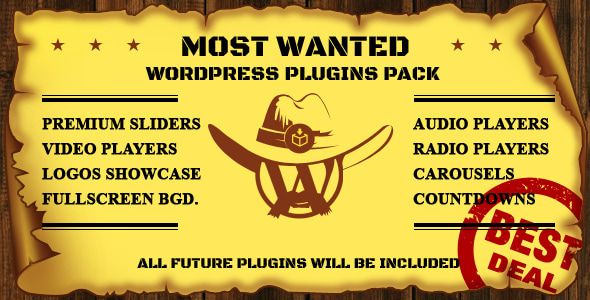 Most Wanted WordPress Plugins Pack$5.00
Most Wanted WordPress Plugins Pack$5.00










