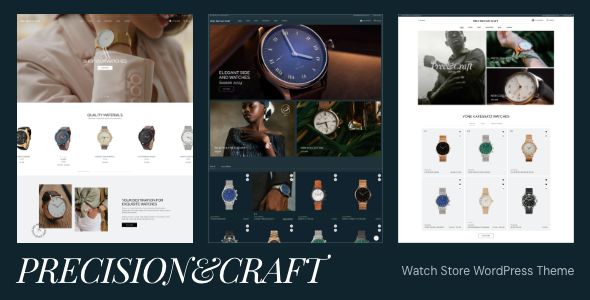Choose Your Desired Option(s)
×
- Description
- Reviews
- FAQ

When you’re building multiple learning portals or rolling out client sites for schools and academies, the GPL-licensed edition of Education WordPress Theme | HiStudy is a practical advantage from day one. You get the complete theme experience—page templates, demo sites, course layouts, and advanced widgets—without per-domain limits, so you can prototype, stage, and launch across unlimited projects. Even better, your copy stays synced with the official release cadence, which means you enjoy the same stability, compatibility, and refinements the upstream build receives, while keeping a predictable, one-time purchase mindset.
Who this theme is truly for
-
Course creators and edupreneurs who need a branded LMS site that can grow from a handful of lessons to full-blown multi-track programs.
-
Universities, colleges, and schools launching department microsites, research hubs, and event calendars under one visual system.
-
Training firms and corporate academies blending instructor-led sessions with self-paced modules, certification pages, and intake forms.
-
Agencies that replicate winning education site blueprints across multiple clients—where unlimited installs and straightforward updates save hours.
A fast summary of the value stack
-
Unlimited usage thanks to GPL licensing—spin up dev, staging, and as many production sites as you need.
-
Includes all Pro features so the designer and course team never hit a locked panel during content sprints.
-
Syncs with official release to keep compatibility with modern WordPress, page builders, and common LMS plugins.
-
Ready to use after install—no key roadblocks during hand-offs, migrations, or blueprinted deployments.
-
One-time cost mindset that simplifies budgets, especially for agencies and multi-site institutions.
The editorial and design system
Education content lives or dies by clarity. Education WordPress Theme | HiStudy uses a typographic scale that makes syllabi, module outlines, and policy notes readable on any device. The default palette favors calm, academic hues with vibrant accents for calls to action; spacing is generous to keep long reading sessions comfortable. Cards and sections make program pages skimmable—course outcomes, prerequisites, instructor bios, and enrollment buttons are never buried.
Section patterns that ship quickly:
-
Hero + Value Strip: promise, supporting subhead, and a strip for “Accredited,” “Career-ready,” “Self-paced,” or “Instructor-led.”
-
Program Overview: audience, learning outcomes, and a simple three-step enrollment process.
-
Course Catalog: filterable by level, duration, format (on-demand, cohort), and certificate status.
-
Lesson Layouts: video or reading at top, objectives beside a sticky table of contents, and downloadable resources below.
-
Instructor Profiles: credentials, research interests, sample lectures, and availability for office hours.
-
Assessment & Certification: grading model, exam windows, attempts allowed, and digital certificate previews.
-
FAQ Slice: enrollment, refunds (if applicable), access duration, and device requirements.
Realistic LMS workflows
Whether you rely on a native builder stack or a popular LMS plugin, Education WordPress Theme | HiStudy keeps the authoring experience familiar: drag in a lesson block, paste your transcript, embed a video, add a quiz, and publish. Global styles let you lock in brand-consistent headings and buttons. Reusable sections—like “What you’ll learn,” “Prerequisites,” and “Who should enroll”—can be pinned and dropped anywhere, which is perfect for course teams who ship updates weekly.
Useful authoring habits with this theme:
-
Write lesson titles that state the outcome (“Build a basic REST API”) rather than the topic (“Web APIs”).
-
Keep video intros under two minutes, then link to deeper dives in subsequent sections.
-
Use lightweight “knowledge checks” between big assessments; the layout supports small, clear moments of progress.
-
Add “Next up” at the bottom of every lesson with a thumbnail of the next module to reduce bounce.
Student experience that feels modern
-
Sticky progress & TOC: learners see exactly where they are—especially helpful in long modules.
-
Readable code and math: pre-styled blocks for syntax and formulas keep technical subjects neat.
-
Mobile-first navigation: course menus collapse elegantly, while lesson headers keep key actions in thumb reach.
-
Accessible color and focus states: contrast, keyboard navigation, and ARIA labels are part of the foundation.
Lead generation and conversion
Education sites need both discovery and conversion. The theme’s catalog grid is built for skimming: tiles include duration, level, rating snapshot, and a clear action (“Enroll,” “Preview,” or “Join the waitlist”). On course pages, conversion bands reappear after key proof moments—learning outcomes, a sample lesson, or testimonials. On mobile, the “Enroll” button remains visible without being intrusive.
Enrollment patterns that work:
-
Simple funnel: landing page → preview lesson → enroll.
-
Cohort funnel: landing page → intake form (dates, time zone) → acceptance email → payment link.
-
Corporate path: landing page → “Request team pricing” form that routes to sales with context (headcount, roles, region).
Search engine structure for education
The information architecture helps both learners and crawlers:
-
Program → Course → Lesson hierarchies with human-readable slugs.
-
Schema-friendly areas for course metadata (duration, instructor, and learning outcomes).
-
Interlinking from lessons to prerequisites and recommended next steps.
-
Blog / resources for evergreen study guides, exam prep checklists, and research updates.
Local or niche SEO also benefits from this clarity. If you teach in-person workshops, city and campus pages sit neatly alongside online offerings so visitors can filter by format without confusion.
Performance and Core Web Vitals
Course sites tend to be media-heavy. The theme applies sensible defaults—responsive images, lazy-loading for below-the-fold media, and predictable layout shifts—to keep LCP and CLS in range. To stay speedy:
-
Export lecture thumbnails and hero images at realistic sizes; don’t upload camera originals.
-
Defer non-essential sliders and animation scripts on initial view.
-
Use system font fallbacks while custom fonts load.
-
Pre-set image dimensions in course grids to avoid jumping tiles.
Accessibility as a learning outcome
Accessible sites help all students. With Education WordPress Theme | HiStudy, headings land in logical order, form labels are explicit, and focus rings remain visible. Keyboard navigation is consistent, and color contrast supports long reading sessions. If you embed video, use captions; if you paste code, ensure contrast and a legible monospace font.
Content strategy for trust and completion
Completion rates improve when learners know what to expect. This theme’s patterns make it easy to communicate:
-
Clear time boxes (“4 hours total, 30–45 minutes per lesson”).
-
Precise outcomes (“By lesson three, you’ll ship a working prototype”).
-
Scope boundaries (“No prior calculus; basic algebra required”).
-
Visible support (office hours, forum link, or email SLA).
-
Assessment rhythm (knowledge checks, project reviews, final exam).
For institutions, create department hubs with consistent sub-navigation (Overview, Curriculum, Faculty, Admissions, FAQ). For independent creators, build trust with an “Inside the course” sample lesson and a transparent syllabus. The design is flexible enough to support both personalities—formal academic or friendly studio.
Team pages and credibility markers
Add instructor photos that feel real (good light, neutral background). Provide short bios with credentials and two fun facts to humanize. If the instructor has notable publications or talks, summarize them in one sentence; the goal is credibility, not a CV dump. Place “What students say” after the sample lesson so testimonials validate what learners just saw.
Operating at agency scale (why the GPL edition wins)
Agencies and internal edu teams rarely build a single site. They operate like product teams—repeatable blueprints, quick iterations, and version control. The GPL-licensed edition of Education WordPress Theme | HiStudy matches that rhythm:
-
Build a baseline portal with your typography, color system, header/footer, and legal pages.
-
Clone it for each new client or unit without worrying about activation counts.
-
Keep a changelog of your baseline and apply updates in controlled batches.
-
Migrate freely between hosts or environments without license keys breaking preview servers.
This lets your budget go toward bespoke design, content production, and QA instead of recurring licensing overhead.
Launch checklist (practical and brief)
-
Brand tokens (logo, accent color, favicon) and OG image.
-
Header with “Programs,” “Courses,” “Admissions” (or “Enroll”), and “Contact.”
-
Home: one promise, one proof strip, one clear CTA.
-
Catalog with filters (level, duration, format) and consistent thumbnail sizes.
-
Course pages with outcomes, syllabus, sample lesson, instructor, and FAQ.
-
Lesson template with TOC, progress, resources, and “Next up.”
-
Enrollment flow tested on mobile and desktop.
-
Analytics goals for preview plays, add-to-cart/enroll clicks, and form submissions.
-
Performance pass on hero assets and font delivery.
-
Accessibility spot-check: headings order, labels, focus, and contrast.
Content ideas that keep your site alive
-
Study guides aligned to your most popular courses.
-
Instructor AMAs summarized as evergreen posts.
-
Capstone showcases featuring student work, with opt-in permissions.
-
Career notes mapping coursework to roles and responsibilities.
-
Reading lists that scaffold from beginner to practitioner.
These pieces interlink with your catalog and help prospective students feel the momentum of a living academy.
Security, reliability, and housekeeping
Follow standard WordPress hygiene: least-privilege user roles, strong passwords, and a sensible backup routine. Use staging for updates, keep the plugin stack lean, and test the enrollment path after changes. Because your theme copy syncs with the official release, you can patch calmly and predictably.
Why the experience feels hand-crafted, not cookie-cutter
The difference shows in micro-interactions and copy choices. Buttons are assertive but not shouty. Spacing creates rest between dense academic blocks. Cards surface the details learners actually want—duration, difficulty, outcomes—without locking them behind extra clicks. The layouts behave well under translation and right-to-left scripts, which matters for global student bases.
Example scenarios
-
Independent creator: launches a flagship course, then spins up a coaching portal and a community hub using cloned layouts.
-
Department rollout: three programs share a single design system while hosting distinct catalogs and faculty pages.
-
Corporate academy: blends public landing pages with credential-gated modules for employees and partners.
-
Bootcamp: promotes fixed-date cohorts and uses waitlist capture on sold-out runs.
Each case benefits from the theme’s repeatable structures and the licensing flexibility to deploy freely.
Editorial tone that respects learners
Write plainly. Lead with outcomes. Avoid jargon unless you teach jargon, and when you do, define it. Keep headlines specific (“Master page templates and pattern parts”) rather than vague (“Advanced WordPress”). End lessons with a nudge—“Try this on a real project”—so momentum carries.
Cost of ownership that favors learning
Subscription licensing can make sense for a single site, but as your portfolio grows, it becomes a tax on iteration. The GPL-licensed edition of Education WordPress Theme | HiStudy turns that equation around: unlimited usage, a one-time cost mindset, and parity with the official release keep your resources focused where they matter—creating courses, coaching learners, and improving completion rates.
Frequently Asked Questions (focused on the GPL-licensed edition)
Q1: What exactly is included with the GPL-licensed version of Education WordPress Theme | HiStudy?
You receive the complete theme package with all features available out of the box. It’s GPL-licensed, so you can install it on unlimited sites—production, staging, and development—without hitting activation limits.
Q2: Does it match the official build in functionality?
Yes. The goal is a complete feature set that mirrors the official experience. Page templates, demo imports, course layouts, and advanced widgets are all present so your team never feels fenced in.
Q3: How are updates handled?
Your copy is maintained to sync with the official release, which allows you to apply compatibility and security updates on a predictable schedule.
Q4: Do I need a license key for feature unlocks?
No. It’s ready to use after install. That simplicity is especially helpful when cloning blueprints or moving between hosts.
Q5: Can agencies deploy this on unlimited client sites?
Yes. GPL licensing explicitly allows unlimited usage across domains you manage, which is ideal for agencies, studios, and internal university teams.
Q6: What about support expectations?
The files are complete and production-ready. Many teams rely on their in-house WordPress skills and standard best practices for maintenance. The theme’s structure keeps work efficient for experienced editors and developers.
Q7: Is it safe for long-term institutional sites?
Yes. Version parity with upstream, modern WordPress conventions, and a measured staging → production update flow make it suitable for multi-year deployments.
Q8: Will it work with my LMS, forms, cache, or SEO stack?
The theme follows current WordPress patterns and plays well with commonly used plugins in those categories. For unusual stacks, validate on staging before going live—good practice on any site.
Q9: Can we create a baseline build and clone it?
Absolutely. That’s one of the best uses of the GPL-licensed edition of Education WordPress Theme | HiStudy. Lock down global styles, headers/footers, and common sections once, then replicate and customize.
Q10: How do we keep performance solid on media-heavy course pages?
Use responsive images, realistic export sizes, and lazy-loading for lesson galleries. Avoid excessive third-party scripts, and pre-size thumbnails in catalogs to prevent layout shifts.
Q11: Does the theme help with discoverability?
Yes. The information architecture—Program → Course → Lesson—plus clean slugs and interlinking fosters good crawlability. Add clear outcomes and instructor bios; they help both learners and search engines.
Q12: What’s a sensible launch order for a new academy site?
Brand tokens → home hero + proof strip → catalog with filters → at least five course pages with outcomes and a sample lesson → enrollment flow → analytics goals. Then iterate based on learner behavior.
Final take
Education WordPress Theme | HiStudy respects the realities of modern learning sites: clear typography for long reads, sensible patterns for catalogs and courses, and mobile behaviors that feel native. The GPL-licensed edition turns these design strengths into operational leverage—unlimited site usage, a one-time cost approach, parity with the official release, and a no-key setup that never slows your team. If your next quarter involves launching more than one education site—or simply maintaining a campus-wide presence—this is the kind of theme you rely on, not just install.
Q: Do I need a license key?
A: No. All products are Pre-Activated. You can use 100% of the Premium features immediately.
Q: Can I use the One-Click Demo Import?
A: Yes, absolutely! We ensure the demo import feature works perfectly.
Q: Can I use the products on multiple websites?
A: Absolutely. The GPL license allows use on unlimited domains.
Q: Are the files safe?
A: Yes. All files are scanned by McAfee and VirusTotal before uploading.
- Includes all Pro features
- Unlimited sites · GPL-licensed
- Malware-scanned & safe download
Table of Contents
- Who this theme is truly for
- A fast summary of the value stack
- The editorial and design system
- Realistic LMS workflows
- Student experience that feels modern
- Lead generation and conversion
- Search engine structure for education
- Performance and Core Web Vitals
- Accessibility as a learning outcome
- Content strategy for trust and completion
- Team pages and credibility markers
- Operating at agency scale (why the GPL edition wins)
- Launch checklist (practical and brief)
- Content ideas that keep your site alive
- Security, reliability, and housekeeping
- Why the experience feels hand-crafted, not cookie-cutte...
- Example scenarios
- Editorial tone that respects learners
- Cost of ownership that favors learning
- Frequently Asked Questions (focused on the GPL-licensed...
- Final take