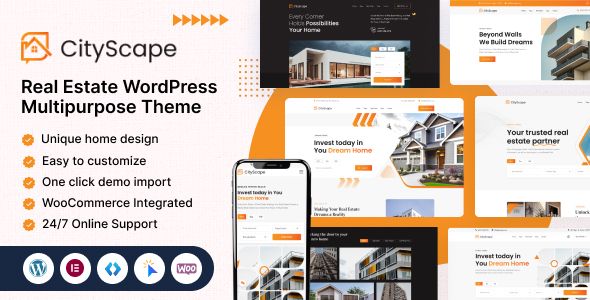Choose Your Desired Option(s)
×
- Description
- Reviews
- FAQ

Bronx | Portfolio Theme
A portfolio is a conversation starter. It needs to signal taste in a glance, load fast on a phone, and make it effortless for a prospect to contact you while they still care. Bronx | Portfolio Theme is tuned for that reality. This edition emphasizes long-term control and zero friction: you can install it on unlimited sites (including staging and one-off demos), use the complete feature set from day one, and keep improvements synchronized with official releases. No activation ceilings. No renewal cliff. No “Pro-only” surprises. In practice, that means you standardize on one dependable base for your main portfolio, your private pitch microsites, a sandbox for experiments, and even a client showcase—without juggling keys or watering down features.
The design language is restrained, purposeful, and distinctly personal. Cards don’t wobble as images load; typography lands in the zone where reading is easy and scanning is faster; motion exists to guide, not show off. You’ll present work, write about craft, and open doors to conversations—quietly and credibly.
Who Bronx is for
-
Freelance designers and art directors who need case studies that read like short, memorable debriefs rather than galleries of disconnected shots.
-
Front-end, back-end, and full-stack developers who want to show code context, diagrams, benchmarks, and outcomes without turning the site into a wiki.
-
Photographers and illustrators who need aspect-ratio discipline, strong light/dark handling, and easy series sequencing.
-
Motion and 3D artists who mix stills, short loops, and embedded reels while keeping Core Web Vitals intact.
-
Copywriters and content strategists who need long-form articles that look like carefully edited magazines.
-
Small studios and collectives that share a portfolio, roster, and contact intake while keeping the site fast and simple to maintain.
If your week alternates between shipping work, pitching, and tidying your archive at 1 a.m., Bronx will feel like it was designed from your notes app.
The long-term ownership model (why it matters)
Creative work thrives on experiments and quick staging. This edition is deliberately generous:
-
Unlimited sites: launch your primary portfolio, a hidden pitch site, a project diary, and as many staging clones as you want—without counting activations.
-
Every feature included: case study layouts, masonry and grid galleries, hero variants, blog patterns, contact flows, résumé sections—nothing locked away.
-
Updates synchronized with official releases: performance, accessibility, and compatibility improvements can be adopted on your schedule after staging.
-
Predictable cost: treat the theme like a durable tool in your studio kit, not a subscription meter.
This model removes hesitation. You can spin up a new concept by dinner and decide whether it’s worth keeping by breakfast.
First impressions: calm confidence beats template flash
Portfolios convert when they feel inevitable: the layout is steady, the type is unforced, and the work has room to breathe.
-
Hero options: big statement headline plus a simple deck, or a single project spotlight with an immediate CTA (“View case study,” “Watch reel”).
-
Photo-first cards: fixed aspect ratios with explicit dimensions for zero layout shift while assets stream in.
-
Type system: assertive display style for headlines, friendly reading sizes for body copy, and measured line lengths for mobile.
-
Color tokens: ink, paper, and accent that pass contrast checks while inviting subtle brand personality.
-
Motion cues: micro-interactions on hover/focus, a quiet fade on media reveal, and a tasteful progress indicator on long reads.
The effect is a portfolio that feels like you: clear, composed, and trustworthy.
Case studies that read like thoughtful debriefs
A good case study shows taste, judgment, and the path you took—without demanding an hour of attention. Bronx encourages a crisp narrative arc:
-
At-a-glance: client or project, role, timeframe, stack/medium, and one meaningful metric (e.g., “signup rate ↑ 32%,” “p95 LCP 1.8s,” “bookings doubled”).
-
Prompt & constraints: what made the project tricky—deadlines, accessibility targets, legacy CMS, brand rules, or budget.
-
Approach: your decisions and trade-offs; include a process strip, a component snapshot, or a storyboard where helpful.
-
Outcome: the real improvement and how you validated it; small graphs stay legible on phones.
-
Artifacts: before/after sliders, code snippets, motion loops, and captioned figures.
-
Credits: collaborators and roles—short, honest, and respectful of NDAs.
-
Next step: a CTA to contact, book a call, or jump to related work.
Because every block ships ready, you won’t hit a paywall when you add comparison tables, carousels, or long captions.
Galleries that protect rhythm (and attention)
Visual rhythm turns “nice images” into a portfolio with a point of view:
-
Masonry, grid, and stripe layouts that you can mix across pages without breaking consistency.
-
Series support: numbered sets, subtle series titles, and optional route lines for long editorial sequences.
-
Cohesive zoom: macro views that honor texture and line without blasting the rest of the layout.
-
Captions that pull their weight: small, tone-matched labels with tool/medium/specs when it matters.
Your work stays center stage; the frame never intrudes.
Blog, notes, and behind-the-scenes
Talking about choices builds trust. Bronx’s editorial patterns are tuned for readable thinking:
-
Article template with pull quotes, figure captions, inline code, image grids, and footnotes.
-
Topic hubs—e.g., typography, performance, color, research—each cross-linking to projects where those ideas shipped.
-
Changelog pattern for a living portfolio: short, dated entries when you refine a case study, publish a design token experiment, or ship a micro-tool.
-
Reading comfort: measured line height, cozy margins, and quiet heading hierarchy that scales well on phones.
Your voice becomes the through-line between projects.
Contact flows that respect people’s time
When someone is ready to reach out, your page should prevent second thoughts:
-
Short contact form with conditional detail fields (budget range, timeline, links) appearing only when relevant.
-
Calendar teaser: optional time-slot component for discovery calls that doesn’t collapse on mobile.
-
Auto-routing: inquiries can route by project tag or form choice; confirmations read like receipts.
-
Plain privacy copy: a single, human sentence about how you handle submissions.
The result is more qualified conversations and less inbox noise.
Performance & Core Web Vitals (your site is your first deliverable)
A portfolio that stutters contradicts your claims of craft. Bronx guards the fundamentals:
-
Minimal render-blocking: early paint is readable; the frame settles before heavy media arrives.
-
Explicit media dimensions + lazy loading to prevent layout shift.
-
Stable primitives: drawers, modals, and sticky elements won’t collapse the grid.
-
Cache-friendly fragments for nav and lists so browsing feels instant.
-
Predictable LCP even for media-rich case studies with carousels or videos.
Speed reads as professional empathy.
Accessibility and inclusive defaults
Taste must be usable:
-
Contrast-checked tokens and visible focus states tuned to your accent color.
-
Keyboard navigation across menus, carousels, galleries, and forms.
-
Landmarks & ARIA applied where it helps assistive technologies stay oriented.
-
Reduced-motion respect for visitors who prefer quieter transitions.
-
Alt-text guidance baked into media blocks so you maintain discipline as the archive grows.
Compliance is the floor; courtesy is the ceiling.
SEO built on clarity, not superstition
The discovery paths for portfolios are pragmatic: “[discipline] portfolio,” “freelance [role] in [city],” “designer for [industry],” “performance case study.” Bronx uses structure to help you show up honestly:
-
Clean H1–H3 hierarchy across home, projects, articles, and about pages.
-
Structured data for Person/Organization, Article, Project/CreativeWork, FAQ, and Breadcrumbs.
-
Internal linking that mirrors real journeys: project → related work → article → contact, or article → project → contact.
-
Archive polish so older posts remain tidy and valuable.
Consistency compounds; you’ll enjoy the results at six months and at two years.
Editor experience: publish like a practitioner, not a CMS mechanic
You’ll update this site at odd hours. Bronx makes that painless:
-
Paste-friendly blocks that clean weird formatting from Figma notes, Docs, or Markdown without mangling hierarchy.
-
Reusable sections for intro bios, process steps, metric tiles, and tool stacks.
-
Global styles so small brand changes (type weight, accent hue) cascade everywhere without cleanup.
-
Preview ≈ production, so you can trust what you’re about to ship.
Ship, sleep, repeat.
Developer experience without dead ends
When you want to go deeper, you won’t paint yourself into a corner:
-
Child-theme-ready template overrides for precise changes.
-
Hooks & filters around loops, headers, galleries, and forms for analytics and automation.
-
CSS variables & utilities for color, spacing, radius, and type—tune once and the system holds.
-
Componentized partials that keep diffs small and code review friendly.
Customization remains maintainable as you evolve your brand system.
Building a portfolio that feels inevitable (a practical playbook)
-
Pick your lens: decide the two or three stories you want every visitor to conclude about you (e.g., “makes complex things feel simple,” “keeps performance fast,” “writes clean process notes”).
-
Curate five anchors: choose your strongest projects; everything else supports them.
-
Draft outcomes: one metric or tangible outcome per project; if you can’t measure, describe a trade-off you navigated.
-
Choose ratios: lock aspect ratios for hero images and cards; consistency calms the layout.
-
Write microcopy: captions, alt text, form hints—this is where voice sneaks in.
-
Add one article: a problem you solved recently; use screenshots and small code/diagram excerpts.
-
Create a private pitch page: a tailored microsite for a target client—narrow scope, three proofs, one CTA.
-
Walk the path: home → project → related → article → contact on a mid-range phone; fix friction.
-
Stage & publish: test updates, then push.
-
Tend monthly: rotate the hero project, add an artifact, retire one screenshot that no longer represents your bar.
You’ll maintain momentum without needing a redesign every quarter.
Migration without mayhem
Coming from a patchwork site?
-
Graceful fallbacks when legacy posts lack ideal images or excerpts.
-
URL mapping & redirects to preserve saved links and search equity.
-
Archive normalization to pull older work into the new rhythm.
-
404 suggestions that route visitors to projects or articles instead of dead ends.
Ship the core today; backfill gently over the next few weeks.
A realistic week with Bronx
-
Monday: Publish a case study with a before/after slider and a small metrics tile; the page feels crisp on mobile.
-
Tuesday: Write a 900-word teardown about a typographic decision; add two captioned figures and a footnote.
-
Wednesday: Spin up a hidden pitch microsite using global styles; share a private URL with three curated proofs and one quiet CTA.
-
Thursday: Update your about page with a new portrait and revised bio; spacing and line lengths hold steady.
-
Friday: Tweak the accent color for a series launch; contrast remains compliant.
-
Saturday: Add a short changelog note summarizing a portfolio refresh.
-
Sunday: Schedule a homepage hero swap; it publishes at 7 a.m. without touching anything else.
Low drama, steady progress.
Frequently Asked Questions
Q1: What exactly do I receive with this edition of Bronx?
You get the full Bronx | Portfolio Theme feature set with the freedom to install on unlimited sites—including staging and private demos—and improvements that stay synchronized with official releases. You won’t encounter gated modules or “Pro-only” layouts.
Q2: Can I run multiple brand surfaces—portfolio, pitch site, and project diary—on the same base?
Yes. Create as many sites as you need. Shared tokens (type, color, spacing) keep them cohesive while letting each surface carry its own voice.
Q3: Is Bronx suitable for media-heavy galleries and reels?
It is. Image dimensions and lazy loading protect layout stability; motion embeds and short loops are presented with restraint so pages stay quick.
Q4: How does the update sync help me long-term?
When the upstream line improves performance, accessibility, or compatibility, you can test on staging and roll forward calmly. Your portfolio ages well without surprise divergences.
Q5: I’m not a developer. Will I be able to publish safely?
Absolutely. Paste-friendly blocks, reusable sections, and preview≈production let you ship confidently without touching code.
Q6: Can I present code and technical artifacts?
Yes. Articles and case studies support inline code, fenced blocks, diagrams, and figure captions. You can explain decisions without turning pages into walls of text.
Q7: How does Bronx approach accessibility?
Defaults prioritize readable contrast, visible focus, keyboard navigation, landmarks, and reduced-motion preferences. Media blocks guide alt-text so you build inclusive habits.
Q8: Will the site remain fast as my archive grows?
Yes—so long as you keep images compressed and respect the provided ratios. Bronx’s layout primitives, caching, and asset strategy keep Core Web Vitals healthy.
Q9: Can I localize the portfolio?
Strings are translation-ready and layouts tolerate longer copy gracefully. You can run bilingual sites or region-specific microsites without forking styles.
Q10: Does Bronx include a résumé/CV pattern?
It does—a tidy section for roles, skills, tools, and a short narrative. You can pin it in the main nav or keep it as a private link for recruiters.
Q11: What if my legacy site is messy?
Graceful fallbacks and URL mapping help you migrate incrementally. Start with your best five projects; backfill the long tail later.
Q12: Can I customize deeply without breaking future updates?
Use a child theme, hooks/filters, and CSS variables. The componentized structure keeps changes maintainable and resilient.
Q13: Is there support for light and dark modes?
Yes. Token-based colors let you offer a dark theme that respects contrast and keeps imagery honest.
Q14: How does this ownership model benefit freelancers and studios?
You can stage freely, prototype ideas, maintain multiple brand surfaces, and keep everything updated—without renewal math or feature drift. It keeps you fast where it matters.
Q15: Why choose Bronx over a flashy showcase theme?
Because attention is scarce. Bronx favors clarity, speed, and narrative discipline—the choices that make busy decision-makers reach out.
Final take
Bronx | Portfolio Theme is a quietly opinionated base for people who make things and need a site that reflects that craft. The experience is fast, stable, and editorial; the case study patterns help you sound like a professional; the galleries protect rhythm; the forms respect everyone’s time. Most importantly, the ownership model hands you control: unlimited installations, every feature included from day one, and improvements that stay aligned with official releases. If you want a portfolio that behaves like a reliable studio tool—not a rented demo—Bronx is a solid foundation you can build on for years.
Q: Do I need a license key?
A: No. All products are Pre-Activated. You can use 100% of the Premium features immediately.
Q: Can I use the One-Click Demo Import?
A: Yes, absolutely! We ensure the demo import feature works perfectly.
Q: Can I use the products on multiple websites?
A: Absolutely. The GPL license allows use on unlimited domains.
Q: Are the files safe?
A: Yes. All files are scanned by McAfee and VirusTotal before uploading.
- Includes all Pro features
- Unlimited sites · GPL-licensed
- Malware-scanned & safe download
Table of Contents
- Bronx | Portfolio Theme
- Who Bronx is for
- The long-term ownership model (why it matters)
- First impressions: calm confidence beats template flash
- Case studies that read like thoughtful debriefs
- Galleries that protect rhythm (and attention)
- Blog, notes, and behind-the-scenes
- Contact flows that respect people’s time
- Performance & Core Web Vitals (your site is your fi...
- Accessibility and inclusive defaults
- SEO built on clarity, not superstition
- Editor experience: publish like a practitioner, not a C...
- Developer experience without dead ends
- Building a portfolio that feels inevitable (a practical...
- Migration without mayhem
- A realistic week with Bronx
- Frequently Asked Questions
- Final take