Choose Your Desired Option(s)
×
- Description
- Reviews (2)
- FAQ

✅ Product Description
Ship WordPress functionality in hours—not weeks. AIKO: Instant Plugins AI Developer is your on-demand engineer for WordPress: describe what you need and get production-ready plugin code—custom post types, admin pages, Gutenberg blocks, shortcodes, REST endpoints, cron jobs, WooCommerce hooks, and more. This edition prioritizes real work: use on unlimited sites, a one-time purchase, all features included, and updates synchronized with the original release—so agencies and builders can standardize a rapid dev stack without license friction.
AIKO scaffolds clean plugin structure, explains what it generated, and lets you iterate with prompts (“add role caps,” “create settings page with tabs,” “make a shortcode that shows top-rated products”). It pairs generation with guardrails—nonces, capability checks, sanitization/escaping hints—so you ship safer code by default.
Who it’s for
-
Agencies & freelancers turning briefs into working plugins fast.
-
Product teams prototyping integrations, blocks, and admin tools.
-
No-nonsense builders who want solid scaffolds and then hand-finish details.
-
WooCommerce stores needing tailored logic (fees, badges, fulfillment hooks).
-
Educators & internal teams documenting plugins as they’re created.
What AIKO can generate (in practice)
-
Plugin scaffold with headers, activation/deactivation hooks, autoloaded classes.
-
Admin UI: settings pages (tabs/sections), options API wiring, notices, role/cap checks.
-
Custom Post Types & Taxonomies with meta boxes, filters, CSV import/export.
-
Gutenberg blocks (ESNext/build pipeline) with attributes, inspector controls, and server render if needed.
-
Shortcodes & widgets with sanitization and attribute defaults.
-
REST API routes (read/write) with permissions callbacks and nonce support.
-
Cron & schedulers for queues, sync jobs, and cleanups.
-
WooCommerce extensions: price rules, order/status hooks, checkout fields, product badges.
-
Security patterns: nonces, capability checks, prepared SQL, escaping, file type limits.
-
i18n readiness: text-domain wiring, POT generation notes.
-
Docs & inline comments so future you knows why.
(All capabilities available out of the box—no gated generators.)
How the workflow feels
-
Prompt in plain English (“Create a CPT ‘Course’ with Lessons, a REST route, and a block to embed syllabus”).
-
Preview & explain: AIKO shows files, diffs, and why it chose certain APIs.
-
Insert or update: accept changes; AIKO merges into your plugin folder.
-
Iterate: “Add ratings meta + sort,” “Protect route for editors only,” “Add settings page with license field.”
-
Test: quick scaffolds for unit/integration tests and sample data.
Conversion & Ops benefits (why teams adopt it)
-
Throughput: spend time on product logic, not boilerplate.
-
Consistency: standardized folder structure, naming, and security patterns.
-
Maintainability: readable code with comments and docs.
-
Velocity for bids: demo features quickly to win projects.
-
Unlimited usage: scale across clients and internal tools with one purchase.
Performance, Security & Compliance
-
Generates lean, cache-friendly PHP/JS with enqueue best practices.
-
Suggests nonces, capabilities, sanitization/escaping, and prepared SQL.
-
Notes GDPR/PII considerations for forms and logs.
-
Uses WP-native APIs (Options, Settings, REST, WP_List_Table) to avoid bloat.
-
i18n/RTL ready; plays well with coding standards (PHPCS hints).
AI code is a starting point—review before production, run PHPCS, and test in staging.
✅ Key Features
-
Unlimited-site usage for client work and internal tools
-
All features included with generator parity
-
Updates synchronized with the original release
-
Natural-language prompts → structured plugin code
-
Admin pages, CPTs, taxonomies, meta boxes
-
Gutenberg blocks (React) & classic shortcodes
-
REST routes, webhooks, cron jobs
-
WooCommerce hooks (cart/checkout/orders/products)
-
Security scaffolds (nonces, caps, escaping, SQL prepare)
-
Docs & comments + optional README stubs
-
i18n wiring and POT hints
-
Lightweight output tuned for Core Web Vitals
What’s Included
-
Plugin files ready to install (AIKO UI in WP Admin)
-
Generators for scaffold, admin, CPT/tax, block, shortcode, REST, cron, Woo hooks
-
Sample prompts & best-practice templates
-
Safe-update notes and a quick configuration checklist
Quick Start (10 Minutes)
-
Install & activate AIKO.
-
Open AIKO → New Plugin, name your project, and choose a namespace.
-
Prompt: describe your first feature (e.g., “CPT ‘Event’ with dates & venues + archive template + RSVP REST route”).
-
Review the file list & diffs; accept to write files.
-
Click Run Checks for nonce/cap/sanitize reminders.
-
Iterate: “Add admin page with settings and CSV import,” “Create a block to display next 3 events.”
-
Generate README and POT hints; push to staging.
-
QA: PHPCS, basic unit tests, role permissions.
-
Document usage in the included README stub.
-
Ship and keep iterating via prompts.
Blueprint Prompts (Copy-Ready)
-
CPT + Block: “Create CPT ‘Portfolio’ with categories, meta (client, URL), and a block to render a grid with filters.”
-
Woo Rules: “Add a 10% cart discount for role ‘vip’ on category ‘Accessories’ with start/end dates.”
-
REST + Admin: “Create routes with nonce/cap checks and an admin list table.”
/myplugin/v1/submissions -
Scheduler: “Add a daily cron to fetch JSON from URL and update a CPT; log errors to a custom table.”
Best Practices (baked in)
-
Use capabilities over roles; never trust alone for AJAX without nonce.
current_user_can() -
Escape late (on output), sanitize early (on input).
-
Keep assets scoped; only enqueue where needed.
-
Separate activation tasks (tables/flush rewrite) from runtime logic.
-
Add uninstall.php to clean up options if desired.
Frequently Asked Questions
Q1: Does AIKO require external services?
AIKO runs within WordPress with its built-in UI; follow the plugin’s instructions for any optional AI connector you prefer.
Q2: Can I edit the generated code?
Yes—files are standard PHP/JS. AIKO will respect your edits and can diff updates.
Q3: Will it work with my theme/builder?
Yes—code uses WP APIs; blocks and shortcodes render inside any theme or builder.
Q4: Is WooCommerce required?
No—only for Woo-specific generators. Everything else works on core WordPress.
Q5: Multilingual & RTL?
AIKO wires i18n and provides POT hints; RTL is supported where relevant.
Q6: How do updates work?
Updates are synchronized with the original release. Test on staging before production.
Plain-English Usage Model
-
Install on unlimited domains, including staging and client sandboxes.
-
Pay once—no recurring unlocks to keep features active.
-
Feature-complete parity with the original listing.
-
Updates in step with upstream improvements and fixes.
AIKO: Instant Plugins AI Developer is the fastest way to turn WordPress ideas into maintainable plugins—clean scaffolds, safer defaults, and rapid iteration. Unlimited usage, all features, update sync—ready to build.
Share Your Valuable Opinions Cancel Reply
Q: Do I need a license key?
A: No. All products are Pre-Activated. You can use 100% of the Premium features immediately.
Q: Can I use the One-Click Demo Import?
A: Yes, absolutely! We ensure the demo import feature works perfectly.
Q: Can I use the products on multiple websites?
A: Absolutely. The GPL license allows use on unlimited domains.
Q: Are the files safe?
A: Yes. All files are scanned by McAfee and VirusTotal before uploading.
- Includes all Pro features
- Unlimited sites · GPL-licensed
- Malware-scanned & safe download
Table of Contents
- ✅ Product Description
- Who it’s for
- What AIKO can generate (in practice)
- How the workflow feels
- Conversion & Ops benefits (why teams adopt it)
- Performance, Security & Compliance
- ✅ Key Features
- What’s Included
- Quick Start (10 Minutes)
- Blueprint Prompts (Copy-Ready)
- Best Practices (baked in)
- Frequently Asked Questions
- Plain-English Usage Model




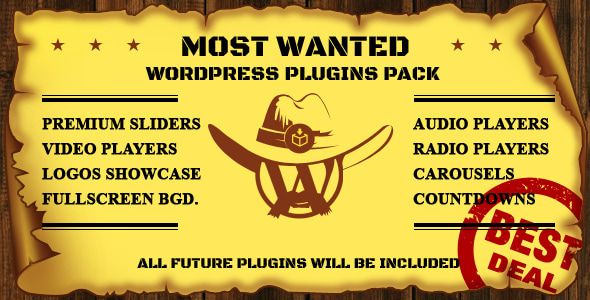










Good stuff.
The backend of AIKO: Instant Plugins AI Developer is clean and unlocked.