Blink – WordPress Plugin for Feedback, FAQ & Support

- Description
- Reviews (3)
- FAQ

✅ Product Description
Give customers answers fast—right where questions happen. Blink – WordPress Plugin for Feedback, FAQ & Support adds a lightweight, on-brand help layer to your site: a floating feedback widget, a searchable FAQ/Help Center, and support/contact forms with smart routing. This edition is built for real operations: install on unlimited sites, pay once, get all features included, and keep updates synchronized with the original release—so you can standardize support across products, brands, and microsites without licensing friction.
Blink streamlines three moments of truth:
-
Before conversion: surface concise FAQs and trust notes on landing pages.
-
During use: capture context-rich feedback and reduce drop-offs.
-
When help is needed: route tickets with the details support actually needs.
It’s fast, minimal, and brandable—so help never feels bolted on.
Who it’s for
-
SaaS & startups reducing presales questions and churn.
-
Agencies rolling out repeatable support layers across client sites.
-
Ecommerce deflecting “where’s my order” and policy questions.
-
Publishers & educators centralizing FAQs, guides, and contact.
-
Product teams collecting roadmap ideas and quick NPS-style feedback.
What you can build with Blink
-
Floating help/feedback widget (icon, title, search, and quick actions).
-
FAQ / Help Center: categories, article search, related answers, and “was this helpful?” votes.
-
Support forms: multi-step or compact, with category/priority, attachments, and consent.
-
Feedback types: bug, idea, praise; optional screenshot/upload fields.
-
Context capture: page URL, device info, referrer, and custom fields.
-
Simple announcements: ship notes or maintenance banners visitors can revisit.
(All features available out of the box; no gated templates.)
Conversion-friendly by design
-
Place “Need help?” where friction peaks (pricing, checkout, docs).
-
Auto-suggest answers as users type to deflect tickets.
-
Keep forms short; add response-time microcopy (“We reply within 1 business day”).
-
Show policy snippets (refunds, SLAs, shipping) near CTAs.
Performance, accessibility, and privacy
-
Lightweight front end with lazy-loading widget and predictable breakpoints.
-
Accessible UI: focus states, ARIA labels, keyboard-friendly navigation.
-
Privacy-aware: collect only what you need; include consent/ToS fields; respect Do-Not-Track where applicable.
Structure that scales
-
Help Center: Categories → Articles with anchors, TOCs, and related links.
-
FAQ blocks: embed category or “Top 5” anywhere (landing pages, checkout, dashboards).
-
Routing rules: send “Billing” vs “Technical” to different inboxes (or emails).
-
Feedback streams: tag and export ideas/bugs; pin “planned” items publicly if you like.
Editor comfort & guardrails
-
Works smoothly with the block editor: FAQ lists, callouts, accordions, contact forms, and cards.
-
Global style tokens (colors, radius, typography) to stay on brand.
-
Shortcodes/widgets for legacy pages and builders.
✅ Key Features
-
Unlimited-site usage for brands, regions, and client projects
-
All features included with template parity to the original
-
Updates synchronized with the official release
-
Floating help/feedback widget with search and quick actions
-
Searchable FAQ/Help Center with categories and helpfulness votes
-
Support forms (file uploads, categories, priorities, consent)
-
Auto-suggest answers while typing to reduce tickets
-
Context capture (URL/device/referrer/custom fields)
-
Embeddable FAQ blocks for product, pricing, and checkout pages
-
Announcement/notes for releases and maintenance
-
Performance-minded and accessibility-aware components
-
Translation-ready & RTL-friendly
What’s Included
-
Plugin files ready to install
-
Starter patterns: FAQ list, Help Center grid, contact form, announcement bar
-
Sample styles and icons
-
Safe-update notes and a quick configuration checklist
Quick Start (10 Minutes)
-
Install & activate Blink.
-
Brand the widget (icon, title, palette, position).
-
Create categories (Billing, Product, Troubleshooting).
-
Add top FAQs (5–10) with concise, scannable answers.
-
Enable auto-suggest in the widget search.
-
Build the support form (name, email, category, message, attachments, consent).
-
Set routing (different recipients per category).
-
Add FAQ blocks to Pricing/Checkout/Onboarding pages.
-
Turn on analytics (helpfulness votes, search terms).
-
Publish and review the first week’s queries to refine gaps.
Page & Block Blueprints (Copy-Ready)
Help Center Home
Search bar → Category cards → Top articles → Contact support CTA.
FAQ Article
Problem in one line → Short steps / bullets → Links to deeper docs → “Still stuck?” CTA.
Contact/Support
Short intro → Form (category + message + attachments) → Response-time note → Policy links.
Announcement Bar
One-line update → “Learn more” → auto-dismiss after X days.
Ops & Compliance Tips
-
Add consent + privacy links to forms, especially if you collect attachments.
-
Mask PII in screenshots where possible; use redaction guidance in microcopy.
-
Review search terms weekly to create new FAQs (= free deflection).
-
Set a reply SLA and display it—expectations reduce repeat tickets.
-
Keep articles short, updated, versioned; pin high-impact changes.
Frequently Asked Questions
Q1: What’s the practical advantage of this edition?
A one-time purchase with unlimited-site usage, all features included, and updates kept in step with the original—ideal for multi-brand teams and agencies.
Q2: Does it work with my theme or builder?
Yes. Blink plays nicely with the block editor and common builders via blocks and shortcodes. Keep the stack lean for speed.
Q3: Can I route tickets to different teams?
Absolutely—use categories/recipients and add labels to keep triage clean.
Q4: How do I keep the widget fast?
Enable lazy-load, optimize icons, and avoid heavy third-party embeds in answers.
Q5: Multilingual support?
Yes—translation-ready and RTL-aware. Duplicate categories/articles per locale if needed.
Q6: Can I collect screenshots or files?
Yes—enable attachments in the form and set size/type restrictions.
Q7: How do updates work?
Updates synchronize with the official release. Test on staging, then roll out.
Plain-English Usage Model
-
Install on unlimited domains, including staging and previews.
-
Pay once—no recurring unlocks to keep features active.
-
Feature-complete with template parity to the original listing.
-
Updates in step with upstream improvements and fixes.
Blink – WordPress Plugin for Feedback, FAQ & Support replaces scattered help links with a calm, useful system your customers will actually use—fast search, thoughtful FAQs, and a simple path to support. Unlimited usage, all features, update sync—ready to install.
Share Your Valuable Opinions
Q: Do I need a license key?
A: No. All products are Pre-Activated. You can use 100% of the Premium features immediately.
Q: Can I use the One-Click Demo Import?
A: Yes, absolutely! We ensure the demo import feature works perfectly.
Q: Can I use the products on multiple websites?
A: Absolutely. The GPL license allows use on unlimited domains.
Q: Are the files safe?
A: Yes. All files are scanned by McAfee and VirusTotal before uploading.
Share Now!




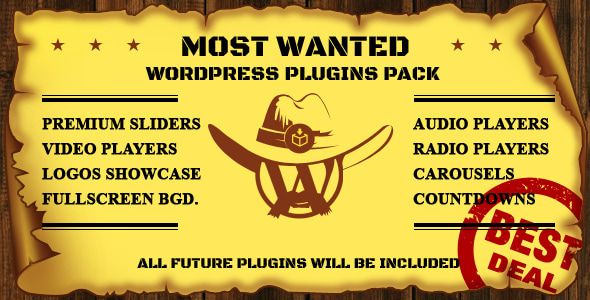











Cleanest GPL repository I\\\\\\\’ve found. Blink – WordPress Plugin for Feedback, FAQ & Support works perfectly.
Awesome.
I can confirm that Blink – WordPress Plugin for Feedback, FAQ & Support is pre-activated. All premium features are unlocked and ready to use.